AWS S3 Requirements

Configuring your S3 Bucket
After you have created an S3 bucket and sent its details to Unit and received a role in return, Follow the following steps in order to provide Unit with access permissions to your S3 bucket.
- Sign in to the AWS Management Console and open the Amazon S3 console.
- In the Buckets list, choose the name of the bucket that you want to create a bucket policy for, or whose bucket policy you want to edit. The bucket can be located in any region.
- Choose Permissions.
- Under Bucket policy, choose Edit. This opens the Edit bucket policy page.
- In the Policy box, paste the following bucket policy:
{
"Version": "2012-10-17",
"Statement": [
{
"Effect": "Allow",
"Principal": {
"AWS": "arn:aws:iam::{environmentARN}:role/{role_name}"
},
"Action": [
"s3:GetObject",
"s3:PutObject",
"s3:PutObjectAcl",
"s3:ListBucket",
"s3:DeleteObject"
],
"Resource": [
"arn:aws:s3:::{destination_bucket}/*",
"arn:aws:s3:::{destination_bucket}"
]
}
]
}
Change the
{environmentARN}to the suitable value according to the following table:Environment Amazon Resource Name Sandbox 428821834064 Live 085438893023 Change
{role_name}to the role of the specific organization:yourcompany_incremental_etl_export_job_role.Change
{destination_bucket}to the name of your S3 bucket.Choose Save changes.
Enable “Bucket Owner enforced” at the bucket level:
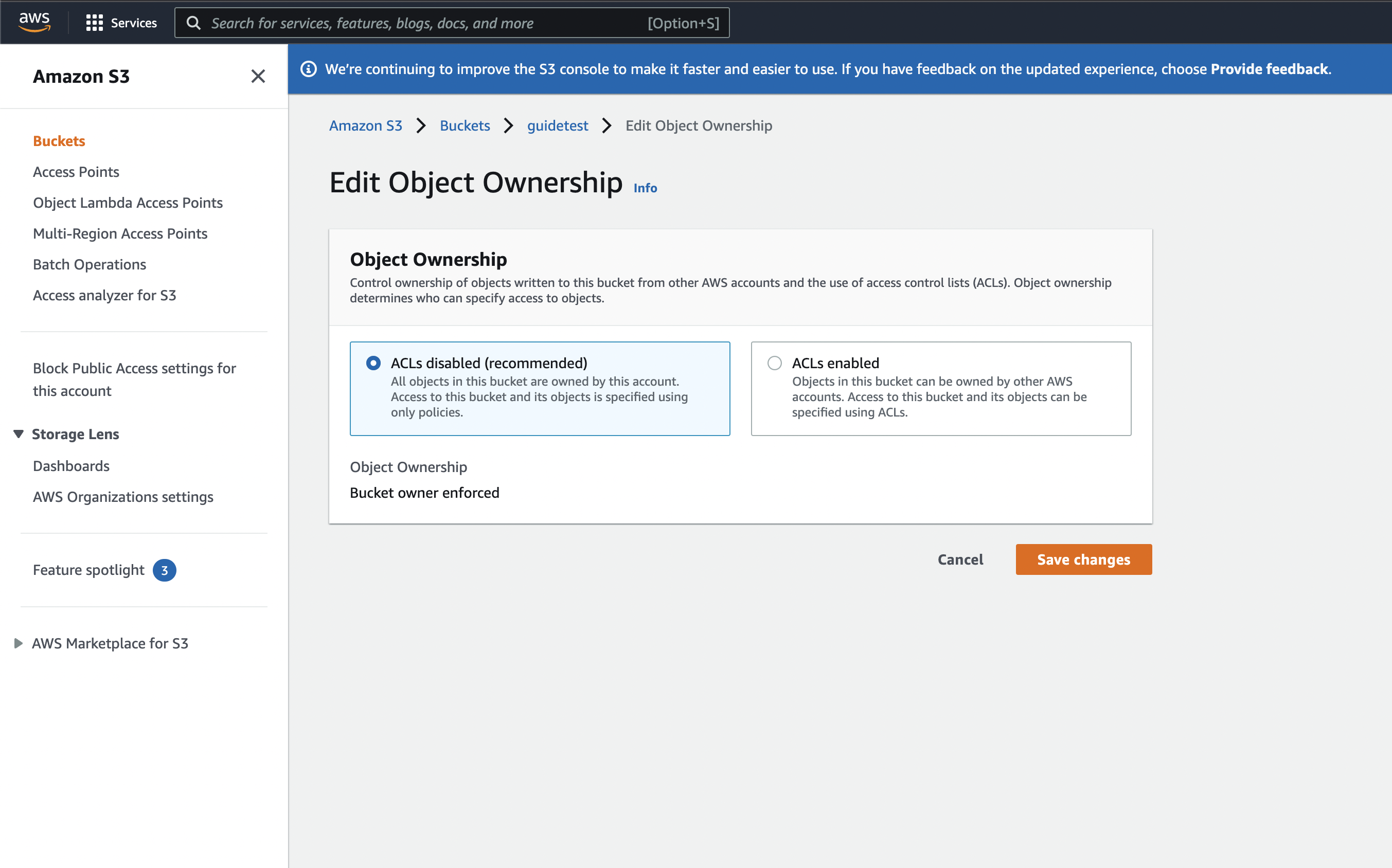
Note
To use server-side encryption with AWS KMS keys, please contact us. You will need to provide the ARN of your customer-managed KMS key and grant Unit's IAM role permission to use it.
